Start setup file (Build_6_11.exe) under windows account with administrator rights.


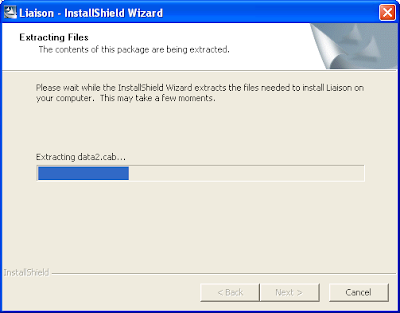

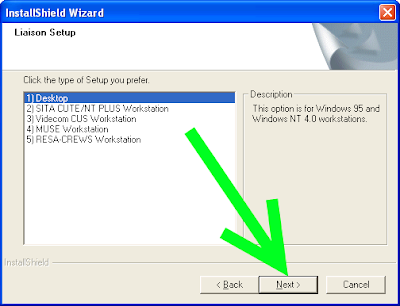




After the computer restarts, you can login as user.
Start Liaison's configuration setup by icon on desktop or by icon in menu Start->All Programs->Liaison:
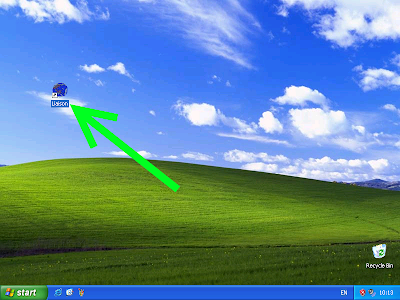



Enter YOUR serial number in the registration form:

Configuring user session.







In field "Specific" enter user's PID number, obtained from Support.



Check SITA network is connected.

The status should be CONNECTED:
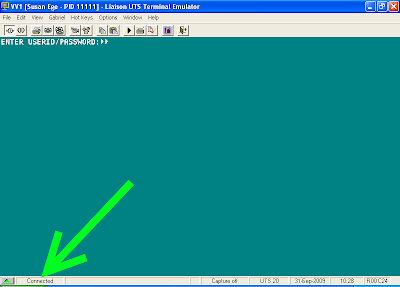

hello you can send me sita app ???
ReplyDelete